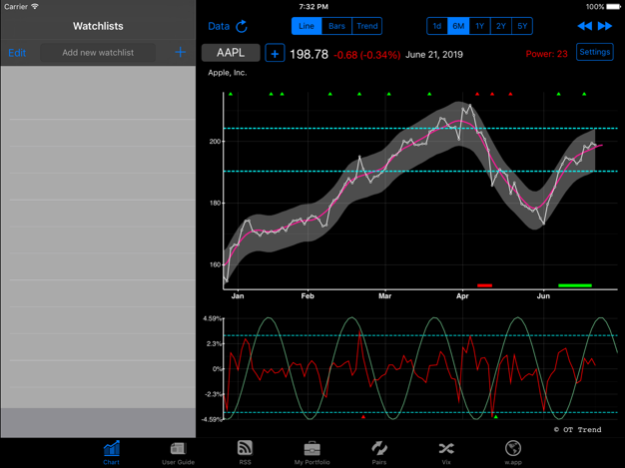OT Trend 3.3.7
Continue to app
Paid Version
Publisher Description
Buy, sell or hold ?
Overbought or oversold ?
Trending up, down or sideways ?
OT Trend will give you the answers.
It will tell you days, even weeks in advance, at what level to set up your trades.
It will allow you to discover the hidden rhythm of the markets, and to quantify the constant ebb and flow of seemingly random market action.
OT Trend is the second addition to the OddsTrader line of apps which introduces its own set of innovative technical analysis tools and proprietary trading signals for trading stocks, indices and forex pairs. It is designed with the busy trader/investor/analyst/broker in mind, who needs quick and reliable answers on the go.
The app’s rich functionality is further enhanced with the addition of several in-app purchases (for the full list check Top In-App Purchases on the left).
EXCLUSIVE BUILT-IN FEATURES INCLUDE:
- Trend Indicator
- Trend Oscillator
- Trend Matrix™
- Trend Bars™ (in-app purchase)
- Support/resistance levels
- Trading signals and scanners
- Long/Short Risk/Reward Indicator
- Dynamic Cycle Indicator
- Multiple Watchlists with intraday quotes
- Unlimited stock symbol tracking
- Separate Data Panel for precision monitoring of displayed data
- Intraday, daily and weekly time-frames
- Real time market data and breadth indicators
- Extensive User Guide including trading strategies.
- Multiple Watchlists synced between apps
Jan 17, 2021
Version 3.3.7
Consolidated data sources
About OT Trend
OT Trend is a paid app for iOS published in the Accounting & Finance list of apps, part of Business.
The company that develops OT Trend is CIT Dates. The latest version released by its developer is 3.3.7.
To install OT Trend on your iOS device, just click the green Continue To App button above to start the installation process. The app is listed on our website since 2021-01-17 and was downloaded 3 times. We have already checked if the download link is safe, however for your own protection we recommend that you scan the downloaded app with your antivirus. Your antivirus may detect the OT Trend as malware if the download link is broken.
How to install OT Trend on your iOS device:
- Click on the Continue To App button on our website. This will redirect you to the App Store.
- Once the OT Trend is shown in the iTunes listing of your iOS device, you can start its download and installation. Tap on the GET button to the right of the app to start downloading it.
- If you are not logged-in the iOS appstore app, you'll be prompted for your your Apple ID and/or password.
- After OT Trend is downloaded, you'll see an INSTALL button to the right. Tap on it to start the actual installation of the iOS app.
- Once installation is finished you can tap on the OPEN button to start it. Its icon will also be added to your device home screen.